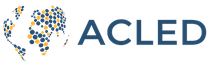On 20 March 2023, ACLED made changes to the structure of the dataset by removing three existing columns and adding three new columns. These changes aimed to eliminate redundancies and reduce potential sources of confusion while also introducing more useful variables for analysis. In addition, some existing columns were repositioned within the dataset to improve the readability of the event data.
Three columns – event_id_no_cnty, data_id, and iso3 – have been removed from the dataset. The decision to remove these columns came after careful consideration and internal reviews of their usefulness. Alongside these column removals, ACLED introduced three new variables to facilitate analysis and provide users with additional information about events. The new columns are disorder_type, civilian_targeting, and tags, all of which are described in detail below.
This guide outlines the aforementioned changes to the ACLED dataset and explains how users can adjust to them. Users should review the guide carefully to ensure the updates do not interrupt their workflow.
Column Removals
event_id_no_cnty
ACLED originally created the event_id_no_cnty column so users could sort event IDs within a single country. However, other columns (e.g. event_date or timestamp) can be used to sort events chronologically and do so more accurately. Because of its redundancy and potential inaccuracy when used for chronological sorting, the event_id_no_cnty column was removed from the ACLED dataset. If a user still requires this column, it can easily be reproduced using the event_id_cnty column (see below for details).
data_id
The data_id column contained auto-generated IDs representing each event’s row within the ACLED dataset. Importantly, the values in the data_id column were not static, but changed each time the data were updated. The dynamic nature of the data_id column created confusion, as some users would mistake the values for static, unique IDs. ACLED removed the column from the dataset to reduce this confusion and prevent the use of an incorrect ID variable in the future. To uniquely identify and track events, users should always use the event_id_cnty column, which contains unique IDs that remain static even as the dataset is updated.
iso3
The ACLED dataset contained several columns indicating the country in which an event occurred. Two columns in particular – iso and iso3 – allowed users to easily join ACLED data with external datasets. The iso and iso3 columns, respectively, provided users with a country’s unique numeric code and three-letter code from the International Organization for Standardization (ISO). These columns provided different, but entirely interchangeable, country identifiers. ACLED therefore removed the iso3 column from the dataset in order to eliminate this redundancy and create space for more useful columns.
Column Additions
disorder_type
The new disorder_type column provides users with a broader classification of event types. This new classification system will allow users to more easily identify and filter relevant event categories, particularly those that are often used in ACLED methodology documentation and analysis. Each event will be assigned a disorder type based on the event_type and sub_event_type columns:
| disorder_type | event_type/sub_event_type |
|---|---|
| Political violence | BattlesExplosions/remote violenceViolence against civiliansMob violenceExcessive force against protesters |
| Demonstrations | Protests (all sub-event types, including excessive force against protesters)Violent demonstration |
| Strategic developments | Strategic developments |
Note that the disorder_type categories are not mutually exclusive, as the excessive force against protesters sub-event type (a subset of the protests event type) is classified under both political violence and demonstrations.
civilian_targeting
The new civilian_targeting column denotes that violence in an event mainly or solely targeted civilians. Without this column, users can only identify civilian targeting events by applying a combination of filters across event_type, sub_event_type, and various actor columns. The civilian_targeting column eliminates the need for such complex filtering, as it will contain one of two values: “Civilian targeting,” which indicates that civilians were targeted during the event, or blank (null), which indicates that ACLED found no reports that civilians were the main or sole target in the event. The lack of a civilian targeting designation does not rule out the possibility that civilians were affected by violence in the event, however (e.g. as ‘collateral damage’ in the context of a battle or explosions/remote violence event).
tags
ACLED uses a variety of tags to provide standardized information about events. For example, tags may denote the size of a demonstration, whether women were specifically targeted in a violent incident, or connections to a particular political movement (e.g. “stop the steal” in the United States). Tags were previously included in the notes column within square brackets, which could make it difficult to filter events by tag or to extract tag information (e.g. size of a demonstration). The addition of a standalone tags column facilitates the extraction and analysis of tagged events. All tags that were in the notes column were shifted to the new tags column.
Preparing for Column Updates
Anyone using ACLED data downloaded prior to 20 March 2023 will be using an outdated column structure. Those users will need to take certain steps to ensure that the column changes do not interrupt their workflow, regardless of whether they actively use the specific columns that were removed. Even users who do not currently use the removed columns may be affected by changes in column positions. All users should follow the steps below to review and update any scripts and/or Excel files used to interact with ACLED data. The following examples focus specifically on Excel, R, and Python, but the underlying logic can easily be applied to other platforms and programming languages.
Step 1: Ensure that any references to the column index number (i.e. the column’s position number) are updated.
The position of nearly all ACLED columns changed as a result of the column updates. Therefore, references to column numbers or letters must be updated in all scripts and Excel formulas. These are the new column positions:
| Column Name | Column Letter (Excel) | Column Number | Positional Change |
|---|---|---|---|
| event_id_cnty | A | 1 | 2 to the left |
| event_date | B | 2 | 3 to the left |
| year | C | 3 | 3 to the left |
| time_precision | D | 4 | 3 to the left |
| disorder_type | E | 5 | New column |
| event_type | F | 6 | 2 to the left |
| sub_event_type | G | 7 | 2 to the left |
| actor1 | H | 8 | 2 to the left |
| assoc_actor_1 | I | 9 | 2 to the left |
| inter1 | J | 10 | 2 to the left |
| actor2 | K | 11 | 2 to the left |
| assoc_actor_2 | L | 12 | 2 to the left |
| inter2 | M | 13 | 2 to the left |
| interaction | N | 14 | 2 to the left |
| civilian_targeting | O | 15 | New column |
| iso | P | 16 | 14 to the right |
| region | Q | 17 | Same position |
| country | R | 18 | Same position |
| admin1 | S | 19 | Same position |
| admin2 | T | 20 | Same position |
| admin3 | U | 21 | Same position |
| location | V | 22 | Same position |
| latitude | W | 23 | Same position |
| longitude | X | 24 | Same position |
| geo_precision | Y | 25 | Same position |
| source | Z | 26 | Same position |
| source_scale | AA | 27 | Same position |
| notes | AB | 28 | Same position |
| fatalities | AC | 29 | Same position |
| tags | AD | 30 | New Column |
| timestamp | AE | 31 | 1 to the right |
Examples:
- Excel
Before the column change, this VLOOKUP formula would have accessed the event_date column by referencing column index 3 (i.e. the third column in the selected data range).
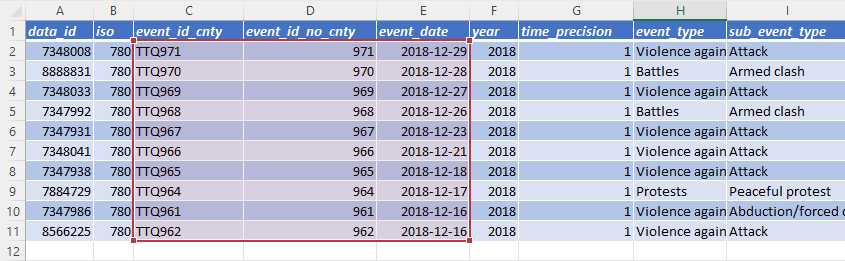
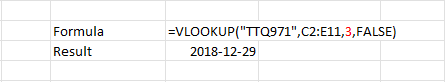
After the column change, the same VLOOKUP formula now references column index 2 because event_id_no_cnty is no longer present, shifting event_date to the second column in the selected range.
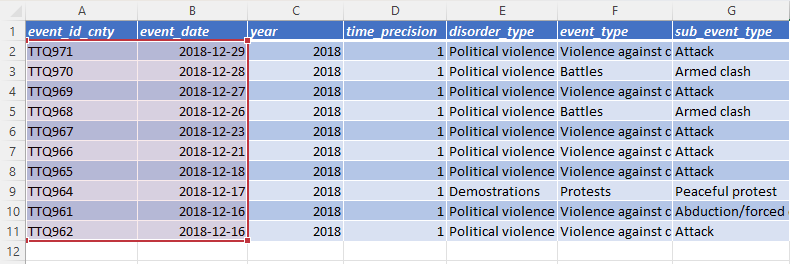
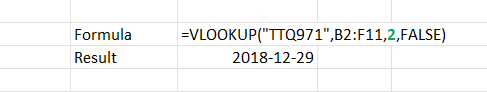
- R
| Before column change | After column change |
|---|---|
| # Select event_id_cnty (column 3) and notes (column 28)event_notes <- acled_df %>% select(3, 28) | # Select event_id_cnty (column 1) and notes (column 28)event_notes <- acled_df %>% select(1, 28) |
- Python
| Before column change | After column change |
|---|---|
| #Subsetting to event_id_cnty and notesevent_notes = acled_df.iloc[0:9,[2,27]] | #Subsetting to event_id_cnty and notesevent_notes = acled_df.iloc[0:9,[0,27]] |
Step 2: Ensure that any references to column letters are updated. (Note: This step is specific to Excel.)
As indicated in the previous step, column positions changed, which therefore impacted column letters in Excel (as outlined in the chart in step 1). Users should adjust to these changes by updating any references to column letters in Excel.
Examples:
- Excel
Before the column change, this COUNTIF formula accessed the sub_event_type column (column letter I) by referencing cells I2:I11.
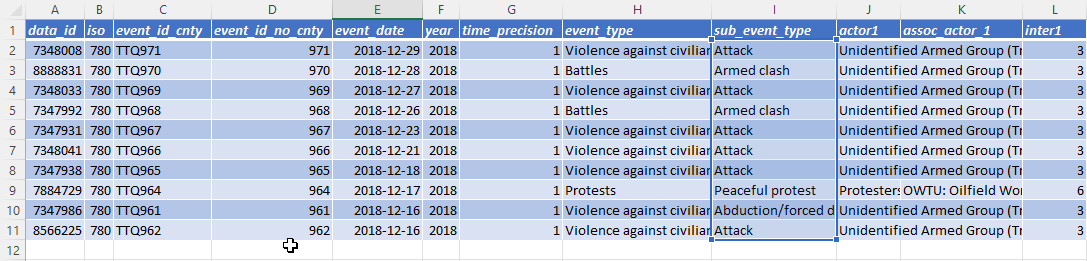
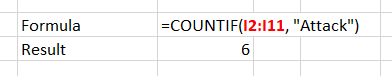
After the column change, the same COUNTIF formula accesses the sub_event_type column (column letter G) by referencing cells G2:G11.
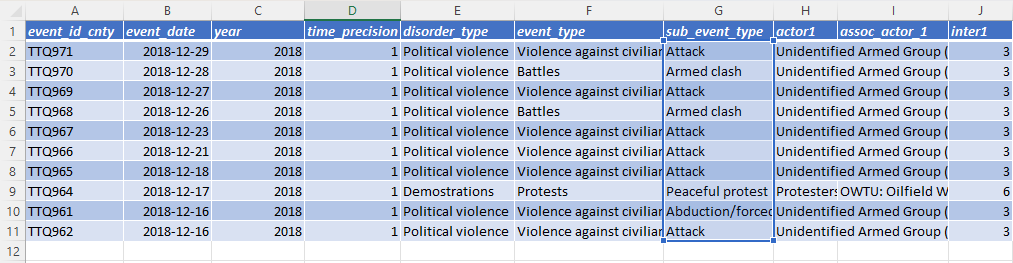
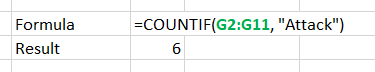
Step 3: Eliminate all named references to the removed columns.
References to the data_id, event_id_no_cnty, or iso3 column names will produce errors and/or cause formulas and scripts to fail. Users should either delete all references to the removed columns or manually recreate the desired columns (see steps 4-6 for more details on replacing and/or reproducing the removed variables).
Examples:
- Excel
Before the column change, this FILTER formula directly referenced event_id_no_cnty as the first column in the selected range of columns. (Note: The filter formula does not automatically provide column headers as shown in the result; these were added manually.)
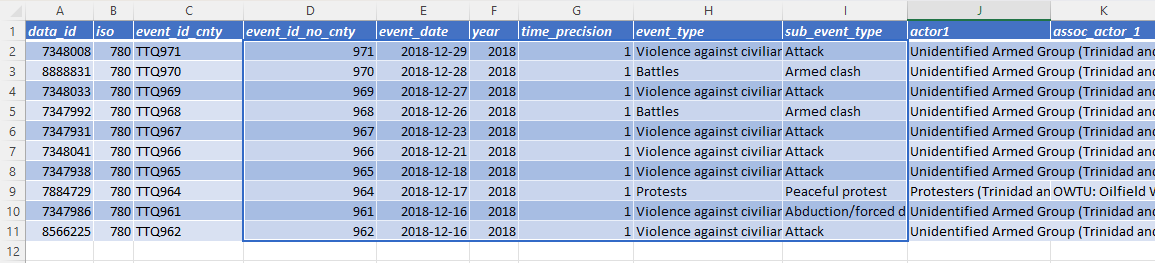
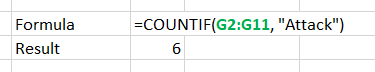
However, after the column changes, this formula returns an error (#REF) because event_id_no_cnty no longer exists. To avoid this error, event_id_no_cnty is replaced with event_id_cnty in the formula.
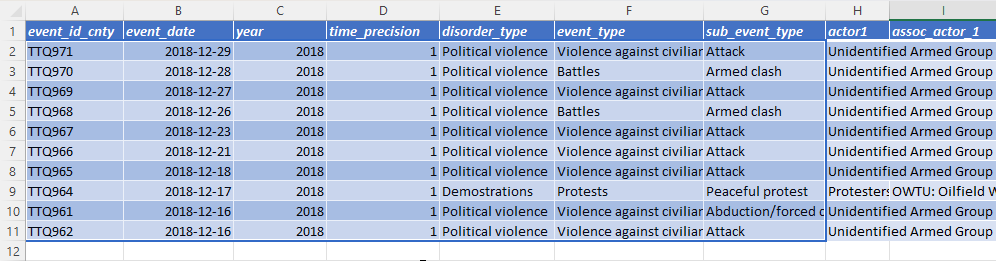
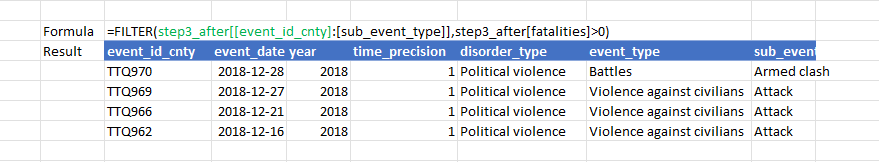
- R
| Before column change | After column change |
|---|---|
| # Select a subset of columns new_df <- acled_df %>% select(data_id, event_id_cnty,event_date, country, latitude, longitude, notes, iso3) | # Select a subset of columns new_df <- acled_df %>% select(event_id_cnty,event_date, country, latitude, longitude, notes) |
- Python
| Before column change | After column change |
|---|---|
| #Subsetting some columnsnew_df=acled_df[[“data_id”,”event_id_cnty”,”event_date”,”country”,”latitude”,”longitude”,”notes”,”iso3″]] | #Subsetting some columnsnew_df=acled_df[[“event_id_cnty”,”event_date”,”country”,”latitude”,”longitude”,”notes”]] |
Step 4: Begin using the event_id_cnty column in place of event_id_no_cnty, or regenerate the event_id_no_cnty column.
References to event_id_no_cnty should be replaced by event_id_cnty, which is simply event_id_no_cnty with a country abbreviation prefix added. Note that event_id_no_cnty is not a unique identifier of an event. Nonetheless, if users still require this column, it can be regenerated by removing the country abbreviation from values in the event_id_cnty column.
Examples:
- Excel
Option 1 – Replace all references to event_id_no_cnty with event_id_cnty
Before the column change, the COUNTA and UNIQUE formulas shown here referenced the event_id_no_cnty column to count the number of unique events in the data. (Note that this approach was prone to errors and, as in this case, did not produce the desired result because event_id_no_cnty was not a unique event identifier. This example highlights one of several justifications for removing this column from the ACLED dataset.)
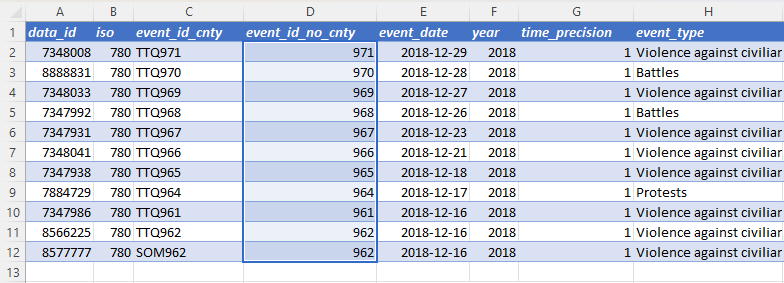
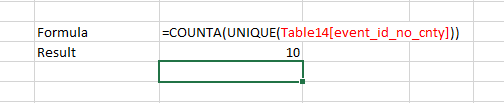
However, after the column change, the same formula returns an error, as event_id_no_cnty does not exist. To address the error and correctly count unique events, the reference to event_id_no_cnty is replaced by event_id_cnty.
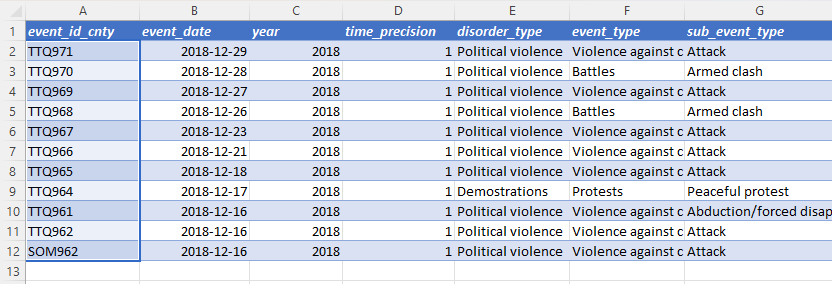
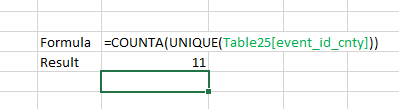
Option 2 – Regenerate event_id_no_cnty
- Create a new column named “event_id_no_cnty.”
- Insert the following formula in the first row of the new column:
=RIGHT({event_id_cnty cell reference},LEN({event_id_cnty cell reference})-3)
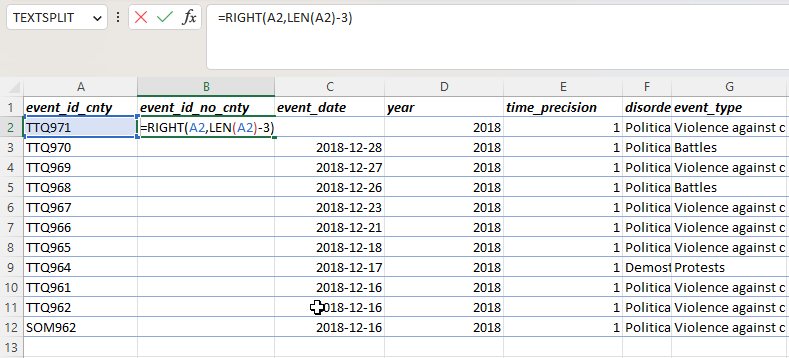
- Fill the column by clicking the autofill icon (the small square in the bottom left corner of the cell) and dragging it down.
- R
| Before column change | After column change |
|---|---|
| Option 1: Replace all the references to event_id_no_cnty with event_id_cnty | |
| # Sort by event_id_no_cnty acled_df <- acled_df %>% arrange(event_id_no_cnty) | # Sort by event_id_cnty acled_df <- acled_df %>% arrange(event_id_cnty) |
| Option 2: Regenerate event_id_no_cnty | |
| # Sort by event_id_no_cnty acled_df <- acled_df %>% arrange(event_id_no_cnty) | # Regenerate event_id_no_cnty and sort using str_extractacled_df <- acled_df %>% mutate(event_id_no_cnty =str_extract(event_id_cnty, ‘\\d+’)) %>%arrange(event_id_no_cnty) |
| # Sort by event_id_no_cnty acled_df <- acled_df %>% arrange(event_id_no_cnty) | # Regenerate event_id_no_cnty and sort using gsub acled_df <- acled_df %>% mutate(event_id_no_cnty =gsub(“\\D”, “”, event_id_cnty)) %>%arrange(event_id_no_cnty) |
- Python
| Before column change | After column change |
|---|---|
| Option 1: Replace all references to event_id_no_cnty with event_id_cnty | |
| # Sort by event_id_no_cntyacled_df = acled_df.sort_values(“event_id_no_cnty”) | # Sort by event_id_cntyacled_df= acled_df.sort_values(“event_id_cnty”) |
| Option 2: Regenerate event_id_no_cnty | |
| # Sort by event_id_no_cntyacled_df= acled_df.sort_values(“event_id_no_cnty”) | # Regenerate event_id_no_cntyacled_df[“event_id_no_cnty”] = acled_df[“event_id_cnty”].str.replace(r’\D+’, ”, regex=True) # Sort by the regenerated event_id_no_cntyacled_df = acled_df.sort_values(“event_id_no_cnty”) |
Step 5: Begin using the event_id_cnty column in place of the data_id column.
As noted previously, the data_id column did not provide any analytical information for users and was not a static ID, meaning that it could not be used to uniquely and consistently identify a particular event. The event_id_cnty column is the only column that serves as a static, unique event identifier. Any references to the data_id column intended to be used as a unique event ID should immediately be replaced with event_id_cnty.
Examples:
- Excel
Before the column change, the COUNTA and UNIQUE formulas shown here referenced the data_id column to count the number of unique events in the data. This approach was incorrect, as data_id was not a static identifier. If users combined ACLED events retrieved at different times into a single dataset, this may have introduced duplicated data_id’s, resulting in an incorrect count of the number of unique events. This error is highlighted in the following screenshot, in which the calculation does not produce the correct count of unique events.
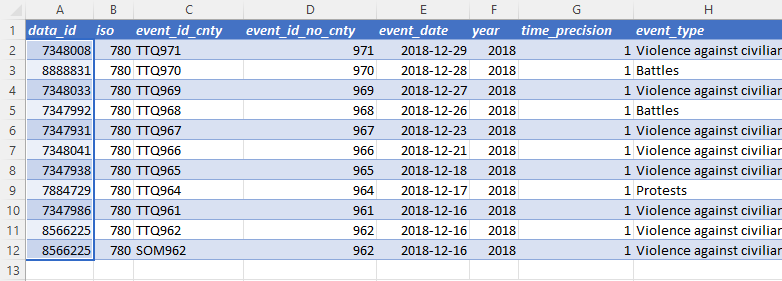
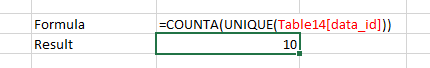
After the column change, the absence of the data_id column causes the formula to produce an error (#REF). To avoid the error, the reference to data_id in the formula is replaced with event_id_cnty. In addition, because the event_id_cnty is a unique event identifier, the formula returns the correct result.
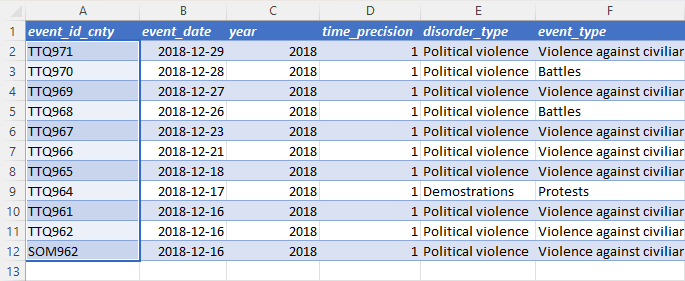
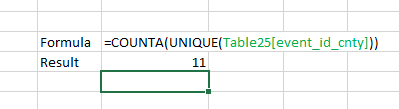
- R
| Before column change | After column change |
|---|---|
| # Count the number of sources per eventsource_count <- acled_df %>% separate_rows(source, ‘; ‘) %>% count(data_id) | # Count the number of sources per event source_count <- acled_df %>% separate_rows(source, ‘; ‘) %>% count(event_id_cnty) |
- Python
| Before column change | After column change |
|---|---|
| # Setting the data frame index to data_idold_columns_dataset = old_dataset.set_index(“data_id”) | #Setting the data frame index to event_id_cntynew_columns_dataset=new_dataset.set_index(“event_id_cnty”) |
Step 6: Begin using the iso column instead of the iso3 column.
Users who used the iso3 column, including users who relied on this column to merge ACLED data with external datasets, should replace all references to iso3 in scripts or spreadsheets with references to the iso column. Users should review the examples in step 5 for guidance on how to update column references.